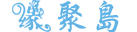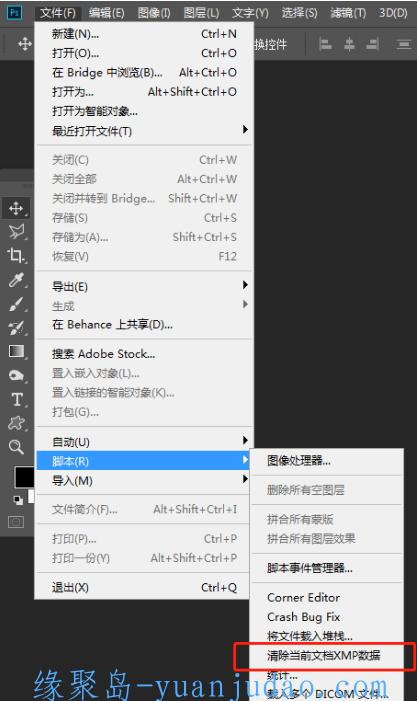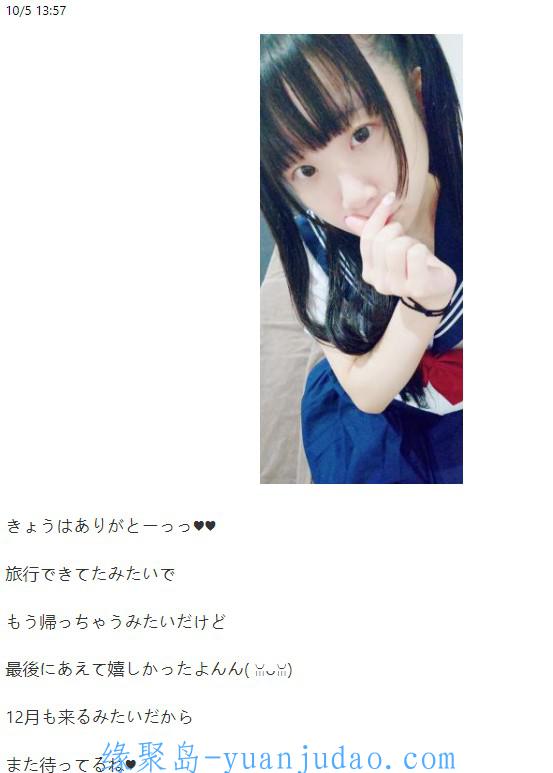PS清除XMP元数据补丁,解决图片文件保存内存过大
作者:风月 日期:2019-12-26 11:09:49 浏览:2479 分类:云资源
创建一个记事本复制以下内容进去,另存为JSX格式放到 X:\Program Files\Adobe\Photoshop CC\Presets\Scripts 目录下
function deleteDocumentAncestorsMetadata() {
whatApp = String(app.name);//String version of the app name
if(whatApp.search("Photoshop") > 0) { //Check for photoshop specifically, or this will cause errors
//Function Scrubs Document Ancestors from Files
if(!documents.length) {
alert("There are no open documents. Please open a file to run this script.")
return;
}
if (ExternalObject.AdobeXMPScript == undefined) ExternalObject.AdobeXMPScript = new ExternalObject("lib:AdobeXMPScript");
var xmp = new XMPMeta( activeDocument.xmpMetadata.rawData);
// Begone foul Document Ancestors!
xmp.deleteProperty(XMPConst.NS_PHOTOSHOP, "DocumentAncestors");
app.activeDocument.xmpMetadata.rawData = xmp.serialize();
}
}
//Now run the function to remove the document ancestors
deleteDocumentAncestorsMetadata();
alert("清除完成");
使用方法:
另外两种解决方法:
1.使用ctrl+alt+s 存储为web所用格式 即可解决存储图片过大问题
2.选中所有图层,右键复制所有图层到新建文件,这样在新建的画布里存储也就没图片过大的问题了
猜你还喜欢
- 04-04 [笔刷] 337期全中文笔刷大合集,全网分类最精准,iPad手绘强推!
- 11-28 [资料] 手机、电脑绿幕虚拟直播教程
- 11-10 城阳电工电路:家庭电路问题频出,一路寻找发电厂的奇怪之旅!
- 11-06 [绘图软件] 中望CAD2024SP1.1中望cad2024中文破解版
- 11-05 《王者荣耀》精品教程带你掌握王者技巧(包含小棉花最全23个英雄教学)
- 10-12 [设计开发] Adobe InDesign 2024 (v19.0.0.151)破解版
- 10-10 [图像处理] Perfectly Clear WorkBench v4(4.6.0.2606)
- 09-01 [教程] 实景+绿幕 直播间搭建优化教程
- 07-09 整点秒杀“拼多多”领5元无门槛券
- 07-02 [资料] 张至顺道长《八部金刚功4K画质重制版》非常值得收藏
- 04-02 [云资源] 2022 Tiktok从小白到精英实操特训营!(保姆级实操教程)
- 03-04 [美工修图] ALITA机甲女性角色高级教程
取消回复欢迎 你 发表评论:
-
- 最新文章
- 热门文章
- 热评文章
![[课程] 女性必备护肤课,带你轻松养出逆龄好肌肤【完结】](https://www.yuanjudao.com/zb_users/upload/2024/04/20240412165544171291214480491.png)
[课程] 女性必备护肤课,带你轻松养出逆龄好肌肤【完结】
![[课程] 《风水 算命系列课程》九合集 新年顺风顺水[pdf.mp4]](https://fs-im-kefu.7moor-fs1.com/ly/4d2c3f00-7d4c-11e5-af15-41bf63ae4ea0/1712788088652/《风水 算命系列课程》九合集 新年顺风顺水[pdf.mp4].jpg)
[课程] 《风水 算命系列课程》九合集 新年顺风顺水[pdf.mp4]
![[短剧] 下架短剧小合集](https://www.yuanjudao.com/zb_users/upload/2024/04/20240412164918171291175893070.jpeg)
[短剧] 下架短剧小合集
![[资料] AI行业最新资料大全(391份)](https://www.yuanjudao.com/zb_users/upload/2024/04/20240409180135171265689528619.jpeg)
[资料] AI行业最新资料大全(391份)
![[书籍] 【私人珍藏精品好书A-100部】](https://www.yuanjudao.com/zb_users/upload/2024/04/20240408163154171256511453051.png)
[书籍] 【私人珍藏精品好书A-100部】
![[书籍] TXT电子书大合集(70000本)](https://www.yuanjudao.com/zb_users/upload/2024/04/20240408162655171256481563013.jpeg)
[书籍] TXT电子书大合集(70000本)
![[翻译识别] Pot v2.7.9 跨平台划词翻译和OCR工具](https://www.yuanjudao.com/zb_users/upload/2024/04/20240404173358171222323898322.jpeg)
[翻译识别] Pot v2.7.9 跨平台划词翻译和OCR工具
![[素材资源] 短视频剪辑配音音效库(9000+)](https://www.yuanjudao.com/zb_users/upload/2024/04/20240404171827171222230789292.png)
[素材资源] 短视频剪辑配音音效库(9000+)
![[笔刷] 337期全中文笔刷大合集,全网分类最精准,iPad手绘强推!](https://www.yuanjudao.com/zb_users/upload/2024/04/20240404161420171221846074126.png)
[笔刷] 337期全中文笔刷大合集,全网分类最精准,iPad手绘强推!
![[英语教育] 新概念英语视频教程](https://www.yuanjudao.com/zb_users/upload/2024/04/20240404104614171219877474998.jpeg)
[英语教育] 新概念英语视频教程
- 最新评论
-

有意思的片子sdssds3 评论于:03-22 
很久就想看啦。谢谢楼主sdssds3 评论于:03-22 
经典永留存bantiaomin 评论于:02-08 
看看在说四个眼 评论于:02-03 
gooooooodflyingmoon 评论于:01-04 
コメント我喜双中国、万分感谢t3taira 评论于:08-30 
好评推荐bbaa365 评论于:08-28 
加油很好啊军子混混 评论于:08-20 
感谢分享123yaonie 评论于:08-19 
不知道算不算,毕竟这集早就有了,今年莫名又被拿出来播观棋 评论于:08-16
- 热门tag